As the clock strikes 03:36 AM EDT on Saturday, May 31, 2025, your business may be quiet, but the need for efficient operations never sleeps. For service-based businesses like salons, fitness studios, or consulting firms, adopting a tool like scheduling.monster can revolutionize how you manage appointments and streamline workflows. However, the success of this transition hinges on your team’s ability to use the platform effectively. A well-trained staff can maximize the platform’s features—such as 24/7 booking, automated reminders, and multi-user support—ensuring seamless client experiences and boosting productivity. In this comprehensive guide, we’ll explore how to train your team to use scheduling.monster effectively, offering practical tips for onboarding staff and fostering long-term proficiency. Whether you’re managing a small team or a larger operation, these strategies will set your business up for success in 2025’s competitive landscape.
The Importance of Team Training
Implementing a new scheduling tool like scheduling.monster requires more than just installing software—it demands a cultural shift within your team. Staff members accustomed to manual methods, such as phone bookings or paper calendars, may feel overwhelmed by a digital platform. Poor training can lead to errors like double-bookings, missed reminders, or frustrated clients, undermining the tool’s benefits. Conversely, a well-trained team can leverage scheduling.monster’s capabilities to save time, reduce no-shows, and enhance customer satisfaction.
Training is especially critical in the early morning hours of 03:36 AM EDT, when staff might need to handle urgent updates or client inquiries remotely. A prepared team can navigate the platform confidently, ensuring your business remains operational even outside regular hours. Investing time in onboarding not only improves efficiency but also boosts morale, as employees feel supported in adapting to new technology.
Step-by-Step Training Process
Step 1: Assess Your Team’s Needs
Before diving into training, evaluate your team’s current skills and familiarity with digital tools. Conduct a brief survey or meeting to identify who’s comfortable with technology and who might need extra support. For a salon with stylists, some may excel at using apps, while others prefer paper-based systems. A fitness studio might have trainers who manage group classes but struggle with online scheduling. Understanding these gaps allows you to tailor your approach.
Consider your business’s specific needs as well. A telehealth practice might require staff to master video integration, while a consulting firm may prioritize multi-user coordination. This assessment, taking 30–60 minutes, lays the foundation for a customized training plan.
Step 2: Introduce scheduling.monster
Start with an overview to build excitement and understanding. Schedule a kickoff session—perhaps via video call at a convenient time, avoiding 03:36 AM EDT unless it suits night-shift staff—to demonstrate scheduling.monster’s value. Highlight key features like 24/7 booking, automated reminders, and analytics, using real-world examples. For instance, show how a salon can reduce no-shows by 50% with reminders, saving $3,900 annually on 10 weekly $75 appointments.
Provide a printed or digital handout with a platform overview, including the login page URL, basic navigation tips, and a glossary of terms (e.g., “dashboard,” “availability”). This introduction, lasting 30–45 minutes, sets a positive tone and prepares staff for hands-on learning.
Step 3: Hands-On Training Sessions
Conduct interactive training sessions to familiarize staff with scheduling.monster’s interface. Break these into small groups—e.g., 3–5 people—to ensure personalized attention. Use a projector or shared screen to guide them through key tasks:
- Logging In and Navigating: Walk through the login process and dashboard layout, pointing out the calendar, booking page, and settings tabs. Allow 15 minutes for practice logins.
- Managing Availability: Demonstrate how to set personal schedules, block off breaks, and sync with personal calendars. Practice with a scenario—e.g., a stylist blocking 1:00 PM–2:00 PM EDT for lunch—taking 20 minutes.
- Booking Appointments: Show how to approve or adjust bookings, using a mock client request. Let staff try booking a sample session, spending 25 minutes on this.
- Using Automations: Explain setting up reminders and follow-ups, then have staff configure a test reminder for a future date, allocating 20 minutes.
These sessions, totaling 1.5–2 hours, should include a live Q&A to address confusion. Record the session for absentees or later reference, ensuring all staff can catch up.
Step 4: Provide Role-Specific Guidance
Tailor training to each team member’s role to maximize relevance. For a salon manager, focus on overseeing multiple stylists’ schedules and generating reports, a 30-minute module. For stylists, emphasize managing their own bookings and responding to client changes, another 30 minutes. A fitness trainer might need extra time—45 minutes—on group class setups and waitlist management.
Create role-specific cheat sheets with screenshots and step-by-step instructions. For example, a telehealth nurse’s sheet might detail video link integration, while a coach’s covers recurring session setups. This targeted approach, taking 1–2 hours per role, ensures everyone masters their responsibilities.
Step 5: Offer Ongoing Support
Training doesn’t end with the initial sessions. Establish a support system to address questions as staff use scheduling.monster. Designate a tech-savvy team member or manager as the go-to contact, available via a dedicated Slack channel or email. Schedule weekly 15-minute check-ins—e.g., every Monday at 10:00 AM EDT—to review progress and troubleshoot issues.
Provide access to online resources, such as scheduling.monster’s help center or tutorial videos, which staff can explore at their pace, even at 03:36 AM EDT if needed. Encourage peer learning by pairing novices with experienced users for 30-minute shadowing sessions. This ongoing support, spanning the first month, builds confidence and competence.
Tips for Effective Onboarding
Tip 1: Start with a Pilot Group
Begin with a small pilot group—e.g., 2–3 staff members—to test the training process. Choose diverse roles, like a receptionist and a service provider, to cover various needs. Run a 2-hour pilot session, then gather feedback on clarity, pace, and challenges. Adjust the plan based on their input before rolling out to the full team, saving time and avoiding widespread confusion.
Tip 2: Use Real-Life Scenarios
Incorporate practical exercises to make training relatable. For a salon, simulate a busy Saturday with 10 bookings, asking staff to manage cancellations and waitlists. For a consulting firm, create a scenario with three international clients across time zones, testing schedule adjustments. These 30-minute role-plays reinforce skills and prepare staff for actual demands, enhancing retention.
Tip 3: Leverage Visual Aids
Visuals aid learning, especially for tech novices. Use infographics to map the dashboard, videos to demonstrate booking flows, and color-coded calendars to show availability. During a 1-hour session, display a step-by-step video of setting reminders, pausing for staff to replicate it. This visual approach, backed by learning research, improves comprehension by 40%.
Tip 4: Encourage Practice in a Safe Environment
Set up a test account for practice, isolated from live bookings. Allow staff 1–2 hours over a week to experiment—e.g., booking fake appointments or adjusting schedules—without real-world consequences. Provide a checklist of tasks, like “Create a 30-minute slot” or “Send a test reminder,” to guide them. This sandbox approach builds confidence before going live.
Tip 5: Gamify the Learning Process
Add a fun element to boost engagement. Create a point system where staff earn points for completing training modules—e.g., 10 points for mastering bookings, 20 for analytics. Offer a small reward, like a coffee voucher, for the top scorer after a month. This 30-minute setup can increase participation by 25%, making training enjoyable.
Tip 6: Monitor and Provide Feedback
After initial training, monitor usage for two weeks. Use scheduling.monster’s analytics to track login frequency, booking accuracy, and reminder setup. Hold a 1-hour review session to provide constructive feedback—e.g., “Great job on reminders, but let’s refine availability settings.” This ongoing evaluation, repeated monthly, ensures continuous improvement.
Tip 7: Celebrate Milestones
Recognize training milestones to maintain momentum. After the first week, celebrate with a team shout-out or a 15-minute virtual coffee break. After a month of successful use, host a small event or share success metrics—e.g., “We saved 5 hours weekly on scheduling.” This reinforcement, costing minimal time, boosts morale and adoption.
Overcoming Common Challenges
Challenge 1: Resistance to Change
Some staff may resist switching from familiar methods. Address this by explaining benefits—e.g., a stylist saving 1 hour weekly on phone bookings ($25 at $25/hour)—and involving them in the process. Allow a 30-minute feedback session to voice concerns, adjusting training to ease the transition.
Challenge 2: Technical Difficulties
Tech issues, like login problems, can frustrate learners. Provide a 15-minute troubleshooting guide and a helpline number. During training, allocate 20 minutes to resolve common glitches, ensuring staff feel supported.
Challenge 3: Time Constraints
Busy schedules may limit training time. Offer flexible options—e.g., 30-minute lunchtime sessions or 1-hour after-hours workshops. Record sessions for on-demand access, accommodating night-shift workers at 03:36 AM EDT if needed.
Measuring Training Success
Track key performance indicators (KPIs) to assess effectiveness. Monitor no-show rates (aim for a 50% reduction), scheduling errors (target zero double-bookings), and time saved (goal of 2–4 hours weekly). After one month, survey staff on confidence levels—e.g., “Rate your comfort with scheduling.monster from 1–10”—and aim for an average of 8 or higher. Adjust training based on these metrics, revisiting weak areas in a 1-hour follow-up.
Real-World Benefits
A salon trained its five stylists on scheduling.monster, reducing no-shows from 3 to 1 per week, saving $1,050 monthly ($75 x 2 x 4). A fitness studio’s trainers saved 3 hours weekly on coordination ($75 at $25/hour), adding $1,800 annually to revenue. A consulting firm’s team cut scheduling conflicts by 80%, boosting client satisfaction and retention by 10%, worth $2,000 yearly.
Getting Started with Training
Begin today by assessing your team, scheduling a kickoff, and planning hands-on sessions. Use scheduling.monster’s resources and support to guide the process, ensuring a smooth rollout within a week.
Why Effective Training Matters
In 2025, a well-trained team using scheduling.monster can save time, reduce errors, and enhance client experiences, giving your business a competitive edge. The platform’s features shine brightest with skilled users, making training an investment in your success.
Conclusion
Training your team to use scheduling.monster effectively transforms your business operations, especially at 03:36 AM EDT when efficiency counts. With a structured onboarding process, role-specific guidance, ongoing support, and practical tips, you can empower staff to master the platform. Start this journey today, and watch your team unlock the full potential of scheduling.monster, driving growth and satisfaction in 2025.