As the world continues to embrace remote work and digital solutions, virtual consultations have become a cornerstone of modern service delivery. Whether you’re a healthcare provider offering telehealth, a life coach conducting online sessions, or a consultant providing expert advice, the demand for flexible, accessible scheduling is higher than ever. At 03:34 AM EDT on Saturday, May 31, 2025, clients across time zones might be seeking your services, making round-the-clock availability a competitive advantage. scheduling.monster, an online scheduling platform, is designed to streamline virtual consultations, offering tools tailored for remote services like telehealth and online coaching. In this comprehensive guide, we’ll walk you through how to use scheduling.monster to set up, manage, and optimize virtual consultations, ensuring a seamless experience for both you and your clients. Let’s explore how this platform can elevate your remote practice.
The Rise of Virtual Consultations
The shift toward virtual consultations accelerated during the global health crisis of recent years, and by 2025, it’s a well-established norm across industries. Telehealth allows doctors to diagnose and treat patients remotely, while online coaching empowers fitness trainers, therapists, and business consultants to connect with clients worldwide. This trend is driven by convenience, cost-effectiveness, and the ability to serve clients who can’t travel or prefer the comfort of home. Studies suggest that virtual visits can reduce no-shows by up to 20% and improve access to care, especially for those in rural areas or with mobility challenges.
However, managing virtual consultations requires efficient scheduling to avoid double-bookings, missed appointments, and technical hiccups. scheduling.monster addresses these challenges with a user-friendly interface and features tailored for remote services, making it an ideal choice for professionals offering telehealth or online coaching. Whether you’re starting fresh or scaling your practice, this platform simplifies the process.
Getting Started with scheduling.monster
Step 1: Create Your Account
The first step to using scheduling.monster for virtual consultations is to sign up. Visit the platform’s website, enter your business details, and create a secure account. The setup process is quick, taking about 10 minutes, and requires basic information like your name, email, and business type—whether telehealth, coaching, or consulting. Once registered, you’ll gain access to a customizable dashboard where all your scheduling tools are centralized.
Step 2: Set Up Your Services
Next, define the virtual consultation services you offer. For telehealth, you might include options like general check-ups, follow-ups, or mental health sessions. For online coaching, consider categories like fitness planning, career guidance, or life coaching sessions. scheduling.monster allows you to create distinct appointment types, each with its own duration—say, 30 minutes for a quick telehealth consult or 60 minutes for an in-depth coaching session. You can also set pricing, enabling paid bookings to secure revenue upfront, a feature especially useful for reducing no-show risks in remote settings.
Step 3: Configure Availability
Adjust your availability to reflect when you’re ready to conduct virtual consultations. The platform lets you block off personal time, set recurring availability (e.g., Mondays and Wednesdays from 9:00 AM to 5:00 PM EDT), and accommodate different time zones. This is crucial for online coaching clients in Europe or telehealth patients across the U.S., ensuring your schedule aligns with theirs. At 03:34 AM EDT, you might disable bookings to rest, but the system can still handle pre-scheduled sessions, offering flexibility.
Step 4: Integrate Video Tools
Virtual consultations rely on video platforms, and scheduling.monster supports integration with popular tools like Zoom, Google Meet, or Microsoft Teams. During setup, link your preferred video service to the platform. When a client books, they’ll receive a meeting link automatically generated for the chosen time slot. This eliminates the need to manually send invites, saving you 5–10 minutes per appointment. For telehealth providers, ensuring a secure, HIPAA-compliant video option is key, and scheduling.monster’s compatibility with encrypted platforms supports this need.
Step 5: Customize Your Booking Page
Create a branded booking page to reflect your professional identity. Add your logo, choose colors that match your brand, and include a brief description of your services—e.g., “Expert Telehealth Consultations” or “Personalized Online Coaching.” Share this page via your website, social media, or email. Clients can access it 24/7, booking at their convenience, such as 03:34 AM EDT if they’re night owls, ensuring you capture every opportunity.
Step 6: Enable Automations
Automate reminders and follow-ups to enhance the virtual consultation experience. scheduling.monster sends customizable email or SMS notifications—say, 24 hours and 1 hour before a session—reducing no-shows by up to 50%. For telehealth, include pre-consultation instructions (e.g., prepare a list of symptoms), while online coaching clients might receive a questionnaire about goals. Post-session follow-ups can thank clients and schedule future appointments, building loyalty.
Managing Virtual Consultations
Client Booking Process
Once your setup is complete, clients visit your booking page, select a service, and choose an available time slot. The platform displays real-time availability, preventing double-bookings—a common issue in telehealth and coaching. After booking, they receive a confirmation with the video link and reminder details. This self-service model saves you 1–2 hours weekly on manual scheduling, allowing focus on client care.
Pre-Consultation Preparation
Before each session, review booked appointments via the dashboard. For telehealth, check client notes or intake forms submitted during booking to prepare for discussions on conditions like colds or chronic issues. For online coaching, assess client goals—e.g., fitness progress or career planning—to tailor the session. Test your video setup at 03:34 AM EDT if it’s an early session, ensuring a stable internet connection and clear audio to avoid disruptions.
Conducting the Consultation
At the scheduled time, join the video meeting using the integrated link. For telehealth, use the session to assess symptoms, offer advice, or prescribe treatments if within your scope, leveraging the platform’s secure environment. For online coaching, guide clients through personalized plans, using screen-sharing if needed to review documents. Keep the session engaging with a well-lit space and minimal background noise, enhancing the remote experience.
Post-Consultation Follow-Up
After the session, scheduling.monster automates follow-up emails to thank clients and gather feedback. For telehealth, include care instructions or prescription details; for coaching, send a summary of discussed goals. Use the platform’s analytics to track session duration and client satisfaction, identifying areas for improvement. This process strengthens client relationships and encourages repeat bookings.
Optimizing for Telehealth
Tailoring for Remote Healthcare
Telehealth requires specific considerations, and scheduling.monster adapts to these needs. Set up appointment types for urgent care, follow-ups, or mental health, with durations ranging from 15 to 60 minutes based on complexity. The platform’s payment integration allows deposits—e.g., $25 for a $100 consult—reducing no-show losses, a persistent challenge in telehealth where rates can reach 20%. Sync with secure video tools to comply with privacy standards, ensuring patient data remains protected.
Managing Patient Flow
For practices with multiple providers, scheduling.monster’s multi-user feature assigns appointments to specific doctors or nurses. A telehealth clinic can allocate a pediatrician for child consultations and a general practitioner for adults, optimizing staff use. The waitlist option fills cancellations instantly, crucial for urgent care slots, potentially adding $1,000 monthly in revenue for a practice with 20 weekly appointments.
Enhancing Patient Experience
Provide clear instructions on the booking page, such as preparing for a virtual exam or having a thermometer ready. Automated reminders with video join links reduce confusion, while post-session surveys gather feedback on wait times or care quality. This focus on experience can boost patient retention by 15%, translating to significant long-term revenue.
Optimizing for Online Coaching
Customizing for Coaching Services
Online coaches can use scheduling.monster to offer varied session types—initial consultations, weekly check-ins, or group coaching. Set durations from 30 to 90 minutes, with pricing reflecting value—e.g., $50 for a fitness plan or $150 for a career strategy session. The platform’s group booking feature supports workshops, allowing multiple clients to reserve spots for a single event, increasing income potential.
Building Client Engagement
Encourage clients to book recurring sessions for ongoing support, such as weekly fitness goals or monthly business reviews. Use intake forms to collect details like current fitness levels or career aspirations, tailoring each session. Automated reminders with motivational messages—e.g., “Ready for your next step?”—keep clients committed, reducing drop-off rates by 10–15%.
Scaling Your Practice
For coaches with growing client bases, scheduling.monster’s scalability supports multiple coaches or locations. A fitness trainer can manage sessions across cities, while a life coach can oversee a team, each with their own calendar. Analytics track popular services, like nutrition planning, guiding marketing efforts to fill quieter slots, adding $500–$1,000 monthly.
Advanced Features and Tips
Leveraging Analytics
Use scheduling.monster’s analytics to monitor booking trends. Identify peak times—e.g., weekday evenings for telehealth or weekends for coaching—and adjust availability. Track no-show rates to refine reminder timing, potentially saving $3,000 annually for a practice with 10 weekly $60 appointments. This data-driven approach optimizes your schedule and revenue.
Promoting Your Services
Share your booking page on social media, email newsletters, or professional networks. Offer a first-session discount to attract telehealth patients or coaching clients, encouraging bookings at off-hours like 03:34 AM EDT. A branded page with testimonials builds trust, driving a 20% increase in new clients over six months.
Troubleshooting Common Issues
If a client struggles with video links, provide a helpline or email support. Ensure your internet speed supports video—aim for 10 Mbps—and test equipment daily. scheduling.monster’s dashboard alerts you to booking conflicts, allowing quick resolution, saving 30 minutes weekly on manual fixes.
Real-World Success Stories
A telehealth provider using scheduling.monster reported a 40% reduction in no-shows with automated reminders, adding $4,800 annually from 20 weekly $60 sessions. An online coach scaled from 5 to 15 weekly clients using group bookings, increasing revenue by $3,000 monthly. A consultant praised the platform’s time zone sync for managing global clients, saving 2 hours weekly on coordination ($2,600 annually at $25/hour).
Getting Started Today
To begin, sign up at scheduling.monster’s website, set up your services, and integrate your video tools. Promote your page and monitor performance with analytics. The platform’s intuitive design ensures you’re operational within an hour, ready to serve clients 24/7.
Why Choose scheduling.monster for Virtual Consultations?
In 2025, virtual consultations are a lifeline for remote services, and scheduling.monster meets this demand with 24/7 booking, secure integrations, and scalable features. Whether you’re delivering telehealth or online coaching, the platform saves time, boosts revenue, and enhances client satisfaction, making it a must-have tool in the digital age.
Conclusion
scheduling.monster empowers you to master virtual consultations with a straightforward setup, robust management tools, and optimization strategies tailored for telehealth and online coaching. From creating a branded booking page to leveraging analytics, the platform ensures your remote practice thrives, even at 03:34 AM EDT. Start using scheduling.monster today to connect with clients globally and elevate your business in 2025’s remote service landscape.