For small business owners, time and money are two of the most critical resources. Whether you run a salon, a consulting firm, a fitness studio, or any other service-based business, managing appointments is a daily necessity that can either streamline your operations or drain your resources. Many businesses still rely on manual scheduling methods—phone calls, emails, or paper calendars—to manage their bookings. While these methods may seem cost-effective at first glance, they come with hidden financial and time costs that can significantly impact your bottom line and productivity.
Enter scheduling.monster, an online appointment scheduling system designed to eliminate the inefficiencies of manual processes. By automating bookings, reminders, and payments, scheduling.monster saves businesses time, reduces errors, and boosts revenue. In this detailed guide, we’ll break down the financial and time costs of manual scheduling, compare them to the benefits of using scheduling.monster, and show why making the switch is a smart investment for your business. Let’s dive into the numbers and see how scheduling.monster can transform your operations.
The Hidden Costs of Manual Scheduling
Manual scheduling may seem like a low-cost solution because it doesn’t require upfront investment in software. However, the long-term costs—both in terms of time and money—are substantial. Below, we explore the key areas where manual scheduling impacts your business.
1. Time Costs of Manual Scheduling
Time is money, and manual scheduling consumes a significant amount of it. Let’s break down the time costs associated with traditional booking methods:
- Back-and-Forth Communication: Coordinating appointments via phone or email often involves multiple interactions with each client to find a suitable time slot. On average, scheduling a single appointment can take 5–10 minutes of back-and-forth. For a business handling 20 appointments per week, that’s 100–200 minutes (1.5–3.5 hours) spent just on booking.
- Manual Data Entry: Entering appointments into a paper calendar or spreadsheet is prone to errors and takes time. If it takes 2 minutes to record each appointment, those 20 weekly appointments add another 40 minutes to your workload.
- Reminders and Follow-Ups: Without automation, you or your staff need to manually send reminders to clients to reduce no-shows. Sending an email or making a phone call for each appointment might take 3 minutes per client. For 20 appointments, that’s another 60 minutes (1 hour) weekly.
- Handling Cancellations and Rescheduling: When clients cancel or reschedule, you need to update your records and find new clients to fill the gaps. Each cancellation might take 5 minutes to manage, adding 10 minutes per cancellation. If 10% of your appointments (2 out of 20) are canceled, that’s 10 minutes weekly.
Adding these up, a business with 20 weekly appointments spends approximately 200–260 minutes (3.5–4.5 hours) on scheduling-related tasks. For a business owner or staff member earning $25 per hour, this translates to $87.50–$112.50 per week in labor costs—or $4,550–$5,850 per year. This doesn’t even account for the opportunity cost of time spent on administrative tasks instead of serving clients or growing the business.
2. Financial Costs of No-Shows and Errors
Manual scheduling increases the risk of no-shows and errors, both of which have direct financial consequences:
- No-Shows: Without automated reminders, clients are more likely to forget their appointments. If a business experiences a 20% no-show rate (4 out of 20 weekly appointments), and each appointment is worth $50, that’s $200 in lost revenue per week—or $10,400 annually. This is a significant hit for any small business.
- Double-Bookings and Errors: Manual systems are prone to human error, such as double-booking a time slot or recording incorrect details. If just one double-booking occurs per week, requiring 15 minutes to resolve and potentially losing a $50 appointment, that’s $50 in lost revenue plus $6.25 in labor costs (at $25/hour). Over a year, this adds up to $2,600 in lost revenue and $325 in labor costs.
- Missed Opportunities: Manual scheduling limits booking to your business hours, meaning clients who need to book outside those hours may go elsewhere. If you miss just two $50 appointments per week due to limited accessibility, that’s another $5,200 in lost revenue annually.
Combining these, a business with 20 weekly appointments could lose $18,200 per year due to no-shows, errors, and missed opportunities, plus an additional $325 in labor costs for resolving errors. These financial losses can cripple a small business’s growth potential.
3. Administrative Overhead and Staff Costs
For businesses with staff, manual scheduling often requires dedicated administrative support. If you employ a receptionist or assistant to handle bookings at $15 per hour, and they spend 4 hours per week on scheduling tasks, that’s $60 per week—or $3,120 per year. Larger businesses with more appointments or complex schedules may need even more staff time, driving costs higher.
Additionally, manual scheduling creates stress and burnout for staff, leading to higher turnover. Replacing an employee can cost 50–200% of their annual salary, so losing a $30,000-per-year receptionist could cost $15,000–$60,000 in recruitment and training expenses. This hidden cost of manual scheduling is often overlooked but can be substantial.
4. Customer Dissatisfaction and Lost Loyalty
Manual scheduling doesn’t just cost you time and money—it can also hurt your customer relationships. Clients expect convenience and professionalism in today’s digital age. If they have to wait for a response to book an appointment, or if they experience errors like double-bookings, they may take their business elsewhere. Losing just one client worth $500 annually due to a poor scheduling experience adds up over time, especially if word-of-mouth spreads and impacts your reputation.
Total Annual Cost of Manual Scheduling
Let’s summarize the annual costs for a small business with 20 weekly appointments:
- Time Costs: $4,550–$5,850 (3.5–4.5 hours/week at $25/hour)
- No-Shows: $10,400 (20% no-show rate, $50/appointment)
- Errors and Double-Bookings: $2,925 (revenue loss + labor)
- Missed Opportunities: $5,200 (2 missed appointments/week)
- Staff Costs: $3,120 (4 hours/week at $15/hour)
Total Annual Cost: $26,195–$27,495, not including potential costs from staff turnover or lost clients. For a small business, this is a staggering amount that could be invested in marketing, equipment, or expansion.
How scheduling.monster Reduces Costs
scheduling.monster is an online scheduling system that eliminates the inefficiencies of manual processes, saving you both time and money. Let’s explore how its features address the costs outlined above.
1. Time Savings with Automation
scheduling.monster automates the scheduling process, drastically reducing the time spent on administrative tasks:
- 24/7 Online Booking: Clients can book appointments anytime through scheduling.monster’s user-friendly booking page, eliminating back-and-forth communication. This reduces the 1.5–3.5 hours spent on booking coordination to nearly zero, saving $1,950–$4,550 annually (at $25/hour).
- Automated Reminders: The platform sends email or SMS reminders to clients, reducing the need for manual follow-ups. This cuts the 1 hour spent on reminders to zero, saving $1,300 annually.
- Calendar Syncing: scheduling.monster syncs with Google Calendar, Outlook, or iCal, automatically updating your schedule and eliminating manual data entry. This saves the 40 minutes weekly spent on recording appointments, or $866 annually.
- Cancellations and Rescheduling: Clients can cancel or reschedule directly through the platform, reducing the time spent managing changes. This cuts the 10 minutes weekly on cancellations to zero, saving $217 annually.
Total Time Savings: With scheduling.monster, the 3.5–4.5 hours weekly spent on scheduling tasks drops to nearly zero, saving $4,333–$5,633 annually in labor costs. This freed-up time can be used to serve more clients, market your business, or simply reduce stress.
2. Financial Savings from Reduced No-Shows and Errors
scheduling.monster’s features directly address the financial losses associated with no-shows and errors:
- Reduced No-Shows: Automated reminders can cut no-show rates by 50% or more. If the 20% no-show rate (4 appointments) drops to 10% (2 appointments), you save $5,200 annually in lost revenue (2 fewer no-shows at $50 each).
- Eliminated Errors: Calendar syncing and real-time availability prevent double-bookings, eliminating the $2,925 annual cost of errors (revenue loss + labor). The platform ensures clients only book available slots, reducing mistakes to near zero.
- Increased Accessibility: 24/7 booking captures clients who need to schedule outside business hours, reducing missed opportunities. If you gain just one of the two missed $50 appointments per week, that’s $2,600 in additional revenue annually.
Total Financial Savings: scheduling.monster saves $10,725 annually by reducing no-shows, eliminating errors, and capturing missed opportunities. This directly boosts your revenue without increasing your workload.
3. Reduced Administrative Overhead
By automating scheduling tasks, scheduling.monster reduces the need for dedicated administrative staff. The 4 hours per week previously spent by a receptionist on scheduling can be redirected to other tasks, saving $3,120 annually in staff costs. For businesses with larger teams, these savings scale even higher.
Additionally, the platform’s ease of use reduces staff stress, lowering the risk of turnover. Avoiding just one employee replacement can save $15,000–$60,000 in recruitment costs, a significant indirect benefit of using scheduling.monster.
4. Improved Customer Satisfaction and Retention
scheduling.monster enhances the client experience with a professional, seamless booking process. Clients can book anytime, receive timely reminders, and manage their appointments easily, reducing frustration and errors. This improved experience boosts customer loyalty, ensuring repeat business and positive word-of-mouth. Retaining just one $500 client annually through better scheduling can make a big difference over time.
Total Annual Savings with scheduling.monster
Let’s summarize the annual savings for a business with 20 weekly appointments:
- Time Savings: $4,333–$5,633 (3.5–4.5 hours/week eliminated)
- No-Shows Reduced: $5,200 (50% reduction in no-show rate)
- Errors Eliminated: $2,925 (double-bookings prevented)
- Captured Opportunities: $2,600 (1 additional appointment/week)
- Staff Cost Savings: $3,120 (4 hours/week redirected)
Total Annual Savings: $18,178–$19,478, plus potential savings from reduced staff turnover and improved client retention. These savings far outweigh the cost of using scheduling.monster, making it a cost-effective investment for any small business.
Additional Benefits of scheduling.monster
Beyond direct cost savings, scheduling.monster offers features that add value to your business:
- Payment Integration: Collect payments or deposits at the time of booking, reducing the financial impact of no-shows and saving time on manual invoicing.
- Analytics: Gain insights into booking patterns and client preferences, allowing you to optimize your schedule and increase revenue.
- Mobile Accessibility: Manage bookings on the go, ensuring you’re always in control, whether you’re at the office or with a client.
- Scalability: scheduling.monster supports multi-user accounts and multiple locations, making it ideal for growing businesses.
These features not only save time and money but also position your business for long-term success by improving efficiency and customer satisfaction.
Real-World Comparison
Consider a small fitness studio with 20 weekly appointments:
- Manual Scheduling: The owner spends 4 hours weekly on scheduling, loses $10,400 to no-shows, $2,925 to errors, and $5,200 to missed opportunities, and pays $3,120 for staff time. Total cost: $26,195–$27,495 annually.
- With scheduling.monster: The owner saves 4 hours weekly ($5,200), reduces no-shows by 50% ($5,200), eliminates errors ($2,925), captures more bookings ($2,600), and redirects staff time ($3,120). Total savings: $19,045, allowing the owner to invest in new equipment or marketing.
This comparison shows how scheduling.monster transforms a costly, inefficient process into a streamlined, revenue-boosting system.
Getting Started with scheduling.monster
Ready to cut costs and boost efficiency? Here’s how to get started:
- Sign Up: Create an account and set up a branded booking page in minutes.
- Configure Settings: Define your services, availability, and booking rules.
- Integrate Tools: Sync with your calendar and payment gateways.
- Share Your Page: Embed it on your website or share it with clients.
- Track Savings: Use analytics to monitor your progress and optimize your schedule.
With its intuitive design, scheduling.monster makes the transition seamless and cost-effective.
Why scheduling.monster is Worth the Investment
The financial and time costs of manual scheduling—$26,195–$27,495 annually for a small business—are far too high to ignore. scheduling.monster saves $18,178–$19,478 per year while adding value through increased revenue, improved customer satisfaction, and scalability. Its affordability, ease of use, and robust features make it a no-brainer for small businesses looking to optimize their operations.
Conclusion
Manual scheduling is a costly, outdated method that drains your time, money, and resources. scheduling.monster offers a modern, efficient solution that saves hours, reduces financial losses, and enhances your business’s professionalism. By making the switch, you can reclaim your time, boost your revenue, and focus on what truly matters—growing your business and serving your clients. Don’t let manual scheduling hold you back. Try scheduling.monster today and see the difference it can make for your bottom line.